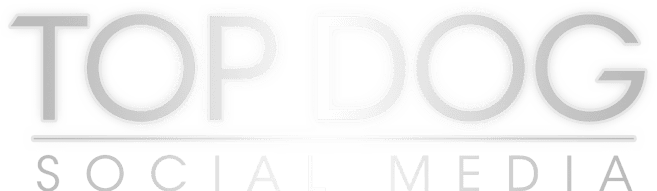In the era of digital consumerism, social networks have become an arena for the stiff competition between entrepreneurs, corporations, and salespeople for the best sales leads. And it just so happens that LinkedIn is one of the most overlooked channels in terms of finding new prospects.
When used wisely, LinkedIn can help you build a network full of qualified prospective leads.
LinkedIn search hacks to find qualified leads
Bad news – cold-calling isn’t working anymore.
Good news – you can find and engage leads in a highly productive and meaningful way. To do that, start prospecting on LinkedIn with these nine effective hacks.
LinkedIn Hack #1. “People also viewed” check
You must have noticed the “People also viewed” section on LinkedIn profiles. When you open a prospect’s profile, you may see this box to the right of your screen (it’s at the bottom on mobile).
“People also viewed” shows people’s profiles viewed by the same LinkedIn members who also viewed the profile you see in front of you.
Users often misunderstand this feature and never bother to use it. People also viewed gives you a great chance to see similar connections to the ones you already have, based on viewing habits and preferences. Just by viewing the profile of one of your prospect’s, you may be able to view other potential prospects very similar to them.
LinkedIn Hack #2. Competitors’ network investigation
“Your competitor’s connections may become your potential customer list,” says President & Co-Founder of Enventys Partners, Roy Morejon. He does competitor analysis on social media regularly to keep up with the latest news on the competitive market and find the right prospects for his digital products.
Competitor’s presence and activity analysis is an essential thing to do in the quest for new leads. Study the content that your competitors are posting and commenting on and if you are connected to them you can also browse their connections. Competitor research, from a broader perspective, can help you build a winning strategy to outperform your competitors.
LinkedIn Hack #3. Scroll through skills endorsements
Open your lead’s profile and scroll down to the “Skills” section to check who has provided endorsements.

These LinkedIn members are, most likely, having similar characters or interests. Consequently, they may become your new leads.
“One of the easiest ways to boost your lead gen on LinkedIn is to find new names and nurture leads who work in similar industries and share common skills,” believes David Patterson-Cole, CEO & Co-Founder of Moonchaser.
“Endorsing skills, they recognize each other’s professional abilities and are prone to associate with each other more tightly. You will get considerably more targeted prospects out of those who endorsed your leads’ skills.”
LinkedIn Hack #4. Alumni search tool application
Depending on what you hunt for, there are two basic ways here:
Searching for LinkedIn members from your alma mater
Find the page of the college or university you attended and click on the Alumni tab and use the LinkedIn Alumni tool to search and filter the school’s graduates by keywords, job titles or companies. Most LinkedIn users are more open to connect with those who attended the same school and share a similar education-related story. Create personalized connection requests that will help you convert these users into connections, from there it is much easier to build relationships with these connections and convert them into clients.
Searching for LinkedIn members from other schools
Open the school’s page you’re interested in and browse alumni there. You do want to gain the attention of decision makers on LinkedIn, don’t you?
For instance, you may find all Harvard, Stanford or Boston alumni who are CEOs at the present moment.

Finished your search? It’s the best time now to learn how to export LinkedIn contacts (even the ones you’re not connected with) to organize an effective prospecting process.
LinkedIn Hack #5. Comments on posts research
Got a notification about one of your lead’s posts? Don’t ignore it. When possible, engage with the posts of your prospects. There are a couple of important reasons to do this, one – they will likely be very appreciative of your comment, especially if they don’t usually get many.
Secondly, by commenting on their posts you are becoming more recognized by your prospects. This is very helpful when you go to message them. People are much more likely to respond to people they feel they know.
LinkedIn Hack #6. User interactions browsing
The “Activity” section within your profile will shed light on how people interact with your posts.

Take a look at which of your posts are getting more views, and which are getting less. Use this information to write LinkedIn posts that inspire action and engagement.
Examine the profiles of people who commented or reacted to your posts, use this as an opportunity to spark conversations with those that could be a good prospect for you.
LinkedIn Hack #7. Lead Recommendations within Sales Navigator
It’s the laziest way to find targeted leads with LinkedIn and the best thing since sliced bread (but requires a paid LinkedIn Sales Navigator membership).
Make the most of this option in three ways:
1. Find recommended leads in your lead’s profile.
Go to your lead’s profile and use the Lead filters+ in the extended search section at the top of your Sales Navigator homepage to get a list of up to 2,500 connections.
2. Get lead recommendations for a particular company.
If you haven’t saved this company, find it using the search bar. If you did save it, go to Lists and then Saved accounts, click “View account” and find recommended leads at the top of the company’s Account Details page. Click “Save” to save the profiles or “See more recommendations”.
3. Check the Recommended Leads in your profile.
You can view those from the Leads List tab. In this case, you get an auto-generated list of up to 100 recommended prospects. If you don’t have any lists yet, you may click “Create lead list” and add your saved leads to the list.
Lead recommendations are based on three factors:
- The history of your searches
- Your sales preferences
- Your interaction with users (views, communications, leads you already got, etc.)
Once you have got all the lists, proceed to the next step – create a lead generation process.
LinkedIn Hack #8. Use Boolean search
With the advanced search on LinkedIn and specific search operators, you may find potential clients and can then filter them by the job title, school, company, location, etc.
The higher your membership level, the more filters are open to you. However, regardless of what level of LinkedIn membership you have, you can always further refine and target your searches using Boolean search modifiers.
- OR – displays results that include either the first search term or the second one. i.e. Coach OR Consultant
- NOT – shows results that contain the search term excluding the one you indicate after NOT. i.e. Coach NOT Sales
- AND – shows results that enclose both search terms. i.e. Social AND Selling
- Quotations “” – the quoted search will give you the results with the phrase exactly the way you put it inside the quotation marks. It’s especially helpful for multi-word searches. i.e. “Social Selling”
- Parentheses () – allow you to combine terms in a more complex search. i.e. “social selling trainer” NOT (author OR “account manager”)
It will only take a couple of minutes of your time to find out more on how to use Boolean search on LinkedIn effectively.
LinkedIn Hack #9. Save your best searches
Let’s say you found a prospect using one of the search tips. What to do next? You can save your progress and get notified about new possible prospects.
You just need to press “Create search alert” on the right side of the search page and save preferences choosing “Save”.
Searching New Prospects on LinkedIn: Final Note
There are many underutilized features on LinkedIn that can significantly improve your lead generation opportunities.
Many have been mentioned above, however here are a couple more articles you may want to read…
Need some more sure-fire tips on prospecting successfully using LinkedIn? Take a look at our free three-part LinkedIn Leads training series that will help you build your authority and attract more clients on LinkedIn. Click here to get access.

Catherine Schwartz is a marketing and e-commerce specialist who helps brands grow their revenue and move their businesses to new levels.